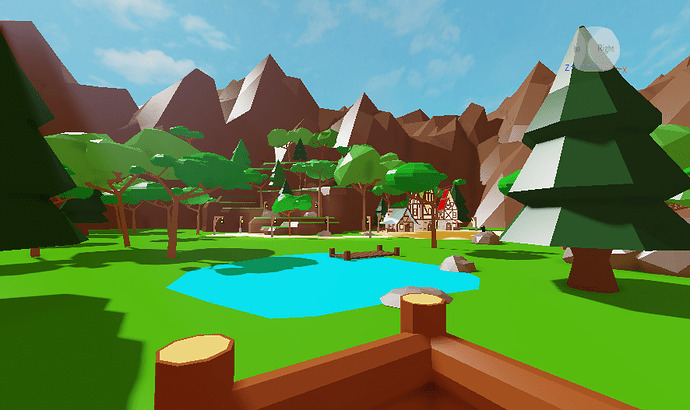Roblox has transformed from a simple gaming platform into a robust tool for game development, allowing users to create expansive and interactive worlds. The key to crafting an engaging and immersive experience on Roblox lies in the creation of a well-designed game world. This article provides an in-depth guide on how to build your game world in Roblox, covering everything from initial setup to advanced design techniques. Whether you’re new to Roblox or looking to refine your skills, this guide will help you create a captivating environment for your players.
Getting Started with Roblox Studio
What is Roblox Studio?
Roblox Studio is the development environment used for creating games on the Roblox platform. It provides a suite of tools and features for designing, building, and scripting your game. Understanding how to navigate and use Roblox Studio effectively is the first step in building your game world.
Installing and Setting Up Roblox Studio
To begin building your game world, follow these steps to install and set up Roblox Studio:
- Download Roblox Studio: Visit the Roblox website and download the Studio application.
- Install the Application: Follow the installation instructions to complete the setup on your computer.
- Log In: Open Roblox Studio and log in with your Roblox account credentials.
Exploring the Interface
Once you’re in Roblox Studio, familiarize yourself with its interface:
- Explorer Panel: Displays the hierarchy of objects in your game.
- Properties Panel: Allows you to modify attributes of selected objects.
- Toolbox: Contains models, assets, and scripts you can use in your game.
- Viewport: The main area where you build and view your game world.
Designing Your Game Environment
Defining Your Game’s Theme and Setting
The first step in designing your game world is to define its theme and setting. Consider the following elements:
- Genre: What type of game are you creating? (e.g., adventure, simulation, fantasy)
- Style: What is the visual and artistic style of your game? (e.g., realistic, cartoonish, futuristic)
- Setting: Where does your game take place? (e.g., a medieval castle, a modern city, an alien planet)
Creating a Concept Art and Layout
Before diving into Roblox Studio, sketch out your ideas:
- Concept Art: Draw or create digital art representing the look and feel of your game world.
- Layout: Plan the layout of your game environment, including key locations, landmarks, and player pathways.
Building the Terrain
Using Terrain Tools
Roblox Studio offers powerful terrain tools to create natural landscapes. Here’s how to use them:
- Access Terrain Tools: Click on the “Terrain” tab in the Ribbon.
- Shape the Landscape: Use tools like “Add,” “Subtract,” and “Smooth” to sculpt mountains, valleys, and plains.
- Apply Materials: Choose materials (e.g., grass, rock, sand) to give different areas of your terrain realistic textures.
Adding Natural Features
Enhance your game world by incorporating natural features:
- Water: Use the “Water” tool to add lakes, rivers, and oceans.
- Vegetation: Place trees, bushes, and grass to create a vibrant and dynamic environment.
- Weather Effects: Implement weather elements like rain or fog to add atmosphere.
Constructing Buildings and Structures
Using Building Tools
Roblox Studio provides various building tools to construct structures:
- Insert Objects: Use the “Part” tool to add basic shapes like blocks, spheres, and wedges.
- Scale and Rotate: Adjust the size and orientation of objects to fit your design.
- Group Objects: Combine multiple parts into a single model for easier management.
Designing Architectural Elements
Create detailed buildings and structures by focusing on:
- Architecture: Design buildings that fit your game’s theme, including houses, castles, or futuristic towers.
- Interiors: Develop detailed interiors with furniture, decorations, and functional elements.
Adding Interactive Elements
Scripting Interactions
To make your game world interactive, you’ll need to use Lua scripting. Here’s a basic overview:
- Create a Script: Insert a “Script” object into a part or model.
- Write Lua Code: Define interactions and behaviors using Lua, such as opening doors or triggering events.
- Test Your Script: Run your game to ensure that interactions work as expected.
Implementing Game Mechanics
Incorporate game mechanics that enhance player engagement:
- Quests and Objectives: Design missions or goals for players to achieve within your world.
- NPCs: Add non-player characters that players can interact with or receive quests from.
- Items and Collectibles: Place items or collectibles that players can find and use.
Customizing the Visuals
Applying Textures and Materials
Enhance the appearance of your game world with custom textures and materials:
- Import Textures: Upload custom images to use as textures for various objects.
- Apply Materials: Adjust materials and colors to match your game’s aesthetic.
Lighting and Effects
Set the mood of your game with lighting and visual effects:
- Lighting Settings: Modify ambient light, shadows, and time of day to create the desired atmosphere.
- Effects: Add visual effects such as particle systems and animations to bring your world to life.
Testing and Refining Your Game World
Running Test Scenarios
Regularly test your game world to ensure everything functions correctly:
- Play Mode: Use Play mode in Roblox Studio to test gameplay and interactions from a player’s perspective.
- Debugging: Identify and fix issues using debugging tools and scripts.
Gathering Feedback
Obtain feedback from others to refine your game world:
- Beta Testing: Invite friends or other developers to playtest your game and provide feedback.
- Community Input: Share your game with the Roblox community and gather suggestions for improvements.
Publishing Your Game World
Finalizing Your Game
Prepare your game for release by completing the following:
- Polishing: Make final adjustments to ensure quality and polish.
- Documentation: Create a game description and set up in-game instructions or tutorials.
Publishing to Roblox
To publish your game:
- Save Your Project: Ensure that your game project is saved and backed up.
- Publish: Go to the “File” menu and select “Publish to Roblox As.” Follow the prompts to upload your game.
- Configure Settings: Set game access permissions, monetization options, and other settings.
Marketing and Promoting Your Game
Promoting Your Game World
Once your game is live, attract players through various promotional strategies:
- Social Media: Share updates and promotional content on platforms like Twitter and Instagram.
- Roblox Groups: Join and participate in relevant Roblox groups to reach potential players.
- In-Game Events: Host events or challenges to engage the community and drive interest.
Engaging with Players
Build a community around your game by engaging with players:
- Feedback: Listen to player feedback and make updates based on their suggestions.
- Updates: Regularly update your game with new content and features to keep players interested.
Conclusion
Building a game world in Roblox requires a combination of creativity, technical skill, and attention to detail. From setting up Roblox Studio and designing your environment to scripting interactions and publishing your game, each step is crucial in creating an engaging and immersive experience. By following the guidelines and tips provided in this guide, you can develop a captivating game world that stands out on the Roblox platform. Remember, game development is an iterative process—continue to refine and improve your game based on feedback and new ideas to create a world that players will love to explore.